The test parts with multi-version Operating Instructions
![]() Instruction > Test parts with Multi-version
Instruction > Test parts with Multi-version
Edition : Supply Chain Platform – Lite; Supply Chain Platform – Basic; Central Site.
When the test part has been referenced and passed by the MCD table, it cannot be modified. This function allows the supplier to revise the passed test part and add new edits to meet the needs of the buyer.
System main screen description
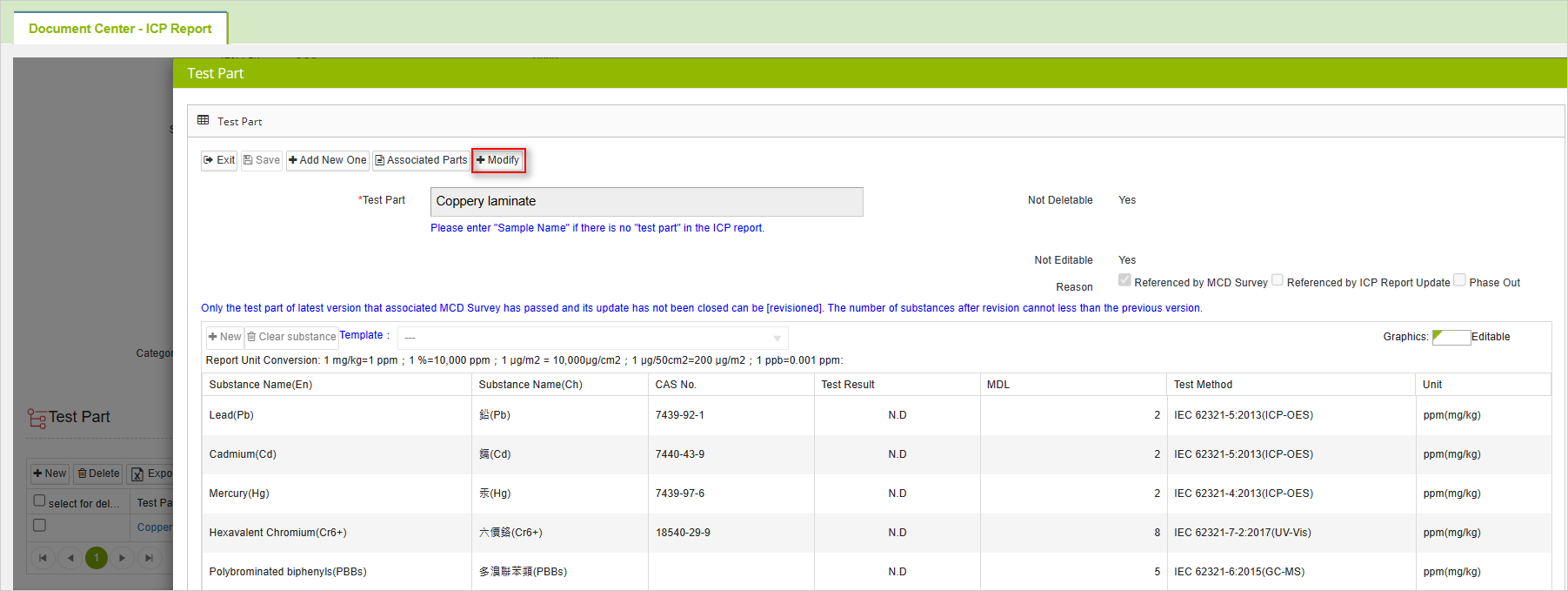
Test part revision operation instructions
The steps to modify the ICP Report > test part in the file library are as follows:
Click the [ICP Report] function in the left function bar menu.
Click the
 button on the screen to query all files. If you want to adjust the query range, you can modify the query conditions in the upper field.
button on the screen to query all files. If you want to adjust the query range, you can modify the query conditions in the upper field.After the query is completed, the records that meet the conditions will be filtered out below. Click the blue link in the field [Report Number] to open the test report containing the test part to be revised.
After opening the Basic Information page, click the
 tab or click the
tab or click the  button to enter the test site page .
button to enter the test site page .After opening the Test Part page, click the blue link of the test part name to be modified to enter the test part information page.
After opening the Test Part information page, click the
 button at the top of the screen. The system will pop up a prompt dialog box. Click [Confirm] and it will jump to the new version. In the test site data screen, the previously filled test items will be copied over, and you can start editing at this time.
button at the top of the screen. The system will pop up a prompt dialog box. Click [Confirm] and it will jump to the new version. In the test site data screen, the previously filled test items will be copied over, and you can start editing at this time.First, fill in the reason for revision so that you can clearly understand the reason for each version revision during subsequent review. After filling in, edit the content of the test items as needed. Only test substances can be added and cannot be deleted. After completion, click Select the
 button to save the data.
button to save the data.After archiving, you have completed the test site revision operation. Click the
 button to return to the Test Part page. This test site will become a revised test site with two pieces of data. The revision number field will be displayed as 1, and you can identify whether it is the latest version in the latest version field.
button to return to the Test Part page. This test site will become a revised test site with two pieces of data. The revision number field will be displayed as 1, and you can identify whether it is the latest version in the latest version field.You can reference the new version of test part data information when filling out the MCD form.
 Caution!
Only test part that have been referenced by the MCD table can be revised. The data page of test sites that have not passed will not display the
Caution!
Only test part that have been referenced by the MCD table can be revised. The data page of test sites that have not passed will not display the  key.
key.
Test Part Revision Supplementary Instructions
The revision number of the test part for the first revision is 1, the second revision is 2, and so on. The revision number will be accumulated one by one according to the number of revisions. Each version can be viewed in the file library later.
Once the MCD form that refers to the revised test part is passed, all the old version of the data in this test site will be forcibly updated to the new version, including the data that is being reviewed and passed by other MCD forms.
If your customer (buyer) "has not turned on" permission to use revised data, after the revision, "you can only see the original test site data" when filling out the manufacturer's MCD form; if your customer (buyer) "Allow the use of revised version data" function is turned on, "you can only use the latest version of the test site data" when filling out the buyer's MCD form.
