Instruction of the supplier platform operating interface practices
![]() Instruction > UI Practices
Instruction > UI Practices
Edition : Supply Chain Platform – Lite; Supply Chain Platform – Basic; Central Site.
This instraction describes common practices in ezGPM.NET interface .
Description of the system's main screen
1. Required Fields
If there is a red star on the left side of the field name, is required, if it is not filled in, the data will not be submit when completed, and the field will appear below the "cannot be blank" warning words.
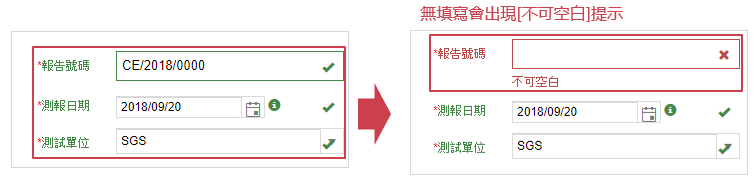
2. Step-by-step filling operation
The following image to fill in the ICP report data as a demonstration, the first time to fill in the "composition datasheet" and "ICP report" of the Basic Info. page, you need to click the next step to store the data, the next can click the tab to switch.
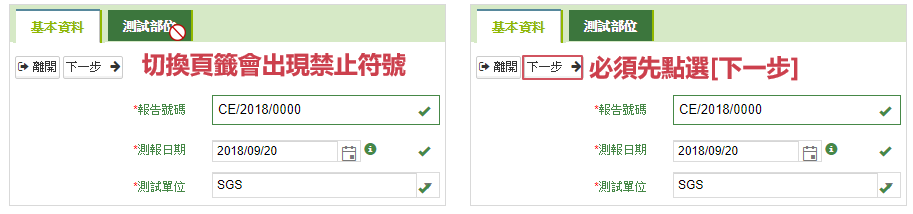
3. Downloadable data
The blue word indicates that you can click to enter the detail view screen, and the file name is blue word can click to download.
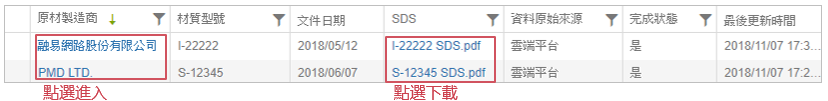
4. Paging list
Multiple pages to see the total and the number of current displays, and to switch pages if there are multiple pages.
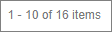 There are 16 items, currently displaying 1-10 items.
There are 16 items, currently displaying 1-10 items. There are 2 pages, and click the triangular graphic to switch pages.
There are 2 pages, and click the triangular graphic to switch pages.
