Feedback
![]() Instruction > Help > Feedback
Instruction > Help > Feedback
Edition : Supply Chain Platform – Lite; Supply Chain Platform – Basic
Function
Should you have any question while operating the system, you may click the ![]() button on top of every page to submit a feedback. Our customer service team will assist you upon receiving the feedback as soon as possible.
button on top of every page to submit a feedback. Our customer service team will assist you upon receiving the feedback as soon as possible.
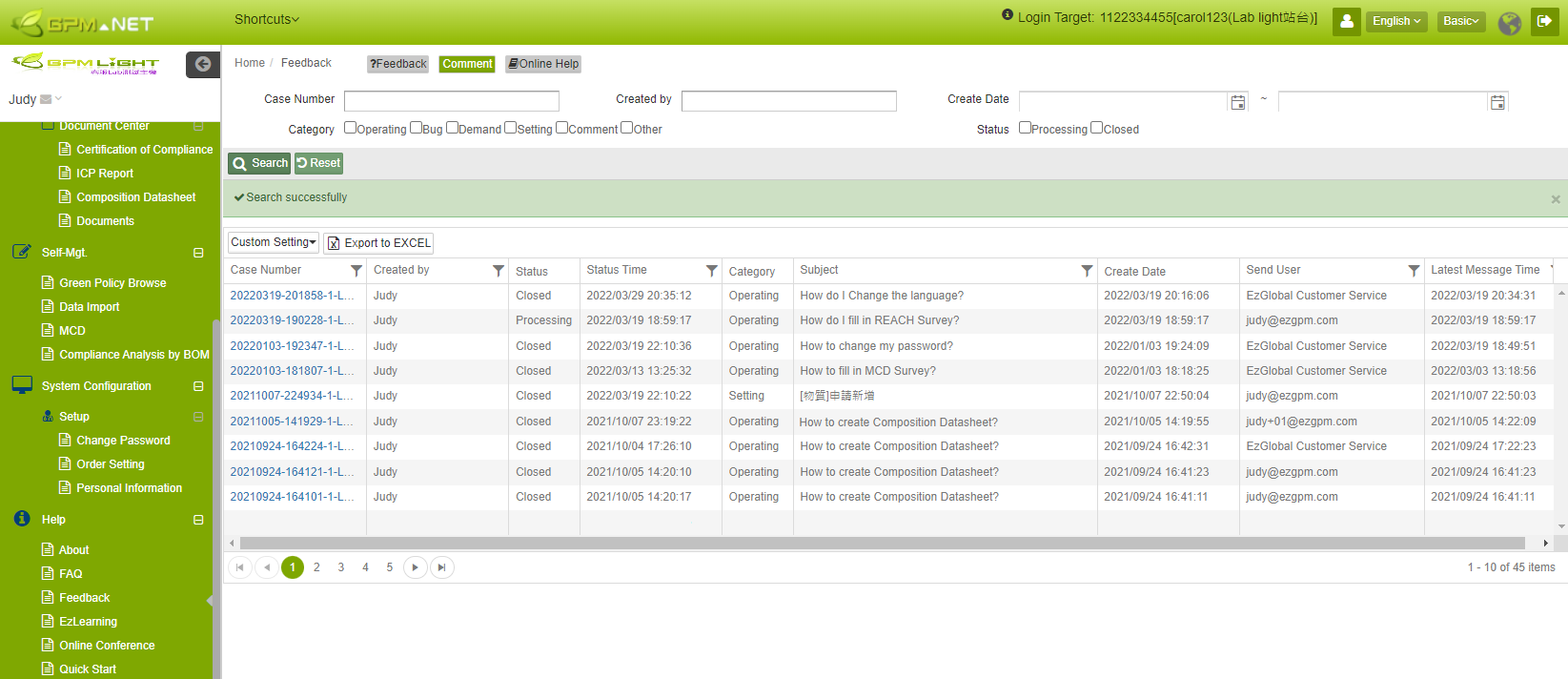
Main Page - Searching Columns
Searching Condition
| Field | Description | Remark |
|---|---|---|
| Case Number | Case Number of this feedback. | Sortable |
| Created by | The user who sent this feedback. | Sortable |
| Status | Status of the case: Processing, closed | |
| Status Time | Time for the last updated status of this case. | Sortable |
| Category | Category of the case: Operating, Bug, Demand, Setting, Comment, Other. | |
| Subject | Title of Feedback. | Sortable |
| Create Date | Creation date of this case. | |
| Send User | The person who last updated the status of the information on this case. | Sortable |
| Latest Message Time | Time when the last person who updated messages in this case. | Sortable |
Upon entering the searching conditions, please click  , or click the
, or click the ![]() button to reset all settings.
button to reset all settings.
Searching Results
For the searching results presented in the table below, you may:
- Click on the title of the selected field to sort by particular order.
- Use the filter
 to search for specific data.
to search for specific data. - Click
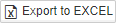 to export the searching results in a excel format.
to export the searching results in a excel format.
Feedback Application
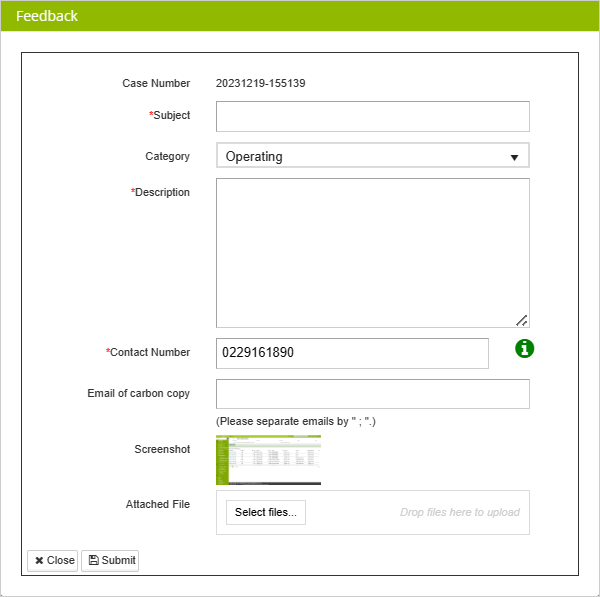
Field Description
| Field | Description | Remark |
|---|---|---|
| Case Number | Case Number of this feedback. | Serial number the system automatically generates, read-only. |
| Subject | Title of case. | |
| Category | Category of the case: Operating, Bug, Demand, Setting, Comment, Other. | |
| Description | Write down the questions you are having in detail for customer service agents to assist you. | |
| Carbon copy mail | Fill in other email(s) who would also like to receive the reply for this feedback. When it is replied, a copy of the email will be sent to the user(s). | |
| Screenshot | The system will capture a screenshot automatically for customer service agent to check the issue you are having. | |
| Attached File | Additional files related to the case can be attached. Such as related ICP Report, Composition Datasheet .etc. |
