Composition Datasheet
![]() Instruction > Document Center > Composition Datasheet
Instruction > Document Center > Composition Datasheet
Edition: Supply Chain Platform – Lite; Supply Chain Platform – Basic; Central Site.
Function
The collected [Composition Datasheet] are uploaded here for suppliers to reference when filling in the MCD Survey.
Composition Datasheet: MSDS(Material Safety Data Sheet)/SDS(Safety Datasheet), declaring the ingredients of the raw material including the chemical names and the concentration(%).
.png)
Main Page - Searching Columns
Searching Condition
You may search for certain Composition Datasheet by setting different conditions.
| Column | Description | Remark |
|---|---|---|
| Material Original Maker | The Material Original Maker of the subpart. Such as CSC, Chimei, etc. The [Material Spec. and Material Original Maker] are a set of key info. which cannot be duplicated while creating a Composition Datasheet. | |
| Material Spec. | The Material Specification of the raw material. For example: [ABS PA-757] for plastic and [JIS G3506 SWRH 42A] for spring wire. | |
| Complete Status | The status of the Composition Datasheet. [Yes] means the concentration of the Raw Material in the Composition Datasheet reaches 100%. [No] means it doesn't. | |
| Document Date | The date of this Composition Datasheet. | |
| SDS | The file name of the Composition Datasheet. | |
| Update Time | The last modified date. |
Upon entering the searching conditions, please click  , or click the
, or click the ![]() button to reset all settings.
button to reset all settings.
Searching Results
For the searching results presented in the table below, you may:
- Click on the title of the selected field to sort by particular order.
- Use the filter
 to search for specific data.
to search for specific data. - Click
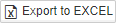 to export the searching results in excel.
to export the searching results in excel.
For more information about the searching operations, please check the Operating Interface Instructions: Supply Chain Platform Instruction.
Create Composition Datasheet
1. Basic Info./Raw Material
.png)
[Basic Info.] Buttons
| Button Name | Description | Remark |
|---|---|---|
| Exit this page and go back to the list. | ||
 | Save this Composition Datasheet. | |
 | Copy this Composition Datasheet. |
[Basic Info.] Columns Descriptions
| Field | Description | Remark |
|---|---|---|
| Buyer Recipient | The buyer's name. | |
| Material Original Maker | The Material Original Maker of the subpart. Such as CSC, Chimei, etc. The [Material Spec. and Material Original Maker] are a set of key info. which cannot be duplicated while creating a Composition Datasheet. | |
| Material Spec. | The Material Specification of the raw material. For example: [ABS PA-757] for plastic and [JIS G3506 SWRH 42A] for spring wire. | |
| Document Date | The Document Date of the Composition Datasheet. | |
| Source | The source of this Composition Datasheet | System Data |
| Origin | The origin of this material. | |
| Confidential Composition(%) | The percent by weight of the Trading Secret in the Composition Datasheet. | |
| SDS | The file name of the Composition Datasheet. Once uploaded, you may click the file name to download the file. |
[Homogeneous Material] Buttons
| Button Name | Description | Remark |
|---|---|---|
| Create the Homogeneous Material. | ||
| Delete the Homogeneous Material created, you will need to check the box for the raw material you are deleting first. |
[Homogeneous Material] Columns Descriptions
| Column | Description | Remark |
|---|---|---|
| Homogeneous Material | The name of the Homogeneous Material. | |
| Complete Status | The complete status of this Homogeneous Material. When the concentration reaches 100%, it is complete and will display [Yes]. If it's incomplete, it will display [No]. | |
| Conflict Minerals Contained | Whether there is Conflict Minerals contained in this Homogeneous Material. | |
| Declaration of Smelters | Should there be Conflict Minerals contained in this Homogeneous Material, the smelter should be declared. [Yes] for declared, [No] for not declared. | |
| Update Date | The last modified date. |
2. Homogeneous Material
.png)
Buttons
| Button Name | Description | Remark |
|---|---|---|
| Exit the [Raw Material] page and go back to the [Basic Info.] page. | ||
| Save the information for this Raw Material. | ||
| Copy the Raw Material. |
Columns Descriptions
| Column | Description | Remark |
|---|---|---|
| Substance Name(En) | The Substance Name displayed in English. | |
| Substance Name(Cn) | The Substance Name displayed in Chinese. | |
| CAS No. | Chemical Abstracts Service, a unique numerical identifier assigned by the Chemical Abstracts Service (CAS) to every chemical substance. | |
| Percent by Weight | The Concentration (%) of the substance in the Composition Datasheet. | |
| Conflict Substance | Whether this substance is Conflict Minerals. |
3. Smelters
.png)
Buttons
| Button Name | Description | Remark |
|---|---|---|
| Create the Smelters Declaration. Once clicked, you will see the window below. | ||
| Delete the Smelters Declaration. |
.png)
Columns Descriptions
| Field | Description | Remark |
|---|---|---|
| Metal | The name of the mineral, including Cobalt, Gold, Tantalum, Tin and Tungsten. | Click the down-pointing triangle to select. |
| Smelter Name | The name of the smelter from the conformant list by CMRT. | Click the down-pointing triangle to select. |
| Smelter status | The status of the smelter. | |
| Smelter Contact Name | This field is not required. | |
| Smelter Contact Email | This field is not required. | |
| Proposed next steps | This field is not required. | |
| Name of Mine(s) or if recycled or scrap source, enter "recycled" or "scrap" | This field is not required. | |
| Location (Country) of Mine(s) Name of Mine(s) | This field is not required. | |
| Do the smelted materials in smelter 100% come from recycled or scrapped? | This field is not required. |
Delete Composition Datasheet
Should you upload a wrong Composition Datasheet, you may delete it according to the following instructions so it won't be referenced in the MCD Survey by accident.
Instructions
- Click [Composition Datasheet] from the sidebar menu.
- Search for the Composition Datasheet you want to delete.
- Under
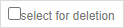 , check the box for the report you want to delete. More than one boxes can be checked.
, check the box for the report you want to delete. More than one boxes can be checked. - Click
 .
.
For situations below, the Composition Datasheet cannot be deleted.
- The Composition Datasheet is referenced in the MCD Survey.
- The Composition Datasheet is referenced in the Composition Datasheet Update.
