Series Name Survey
![]() Instruction > Edit and Reply > Series Name Survey
Instruction > Edit and Reply > Series Name Survey
Edition: Supply Chain Platform – Lite; Supply Chain Platform – Basic; Central Site.
Function
Before MCD Survey is issued, buyers may set the parts as series and set series name by replying Series Name Survey.
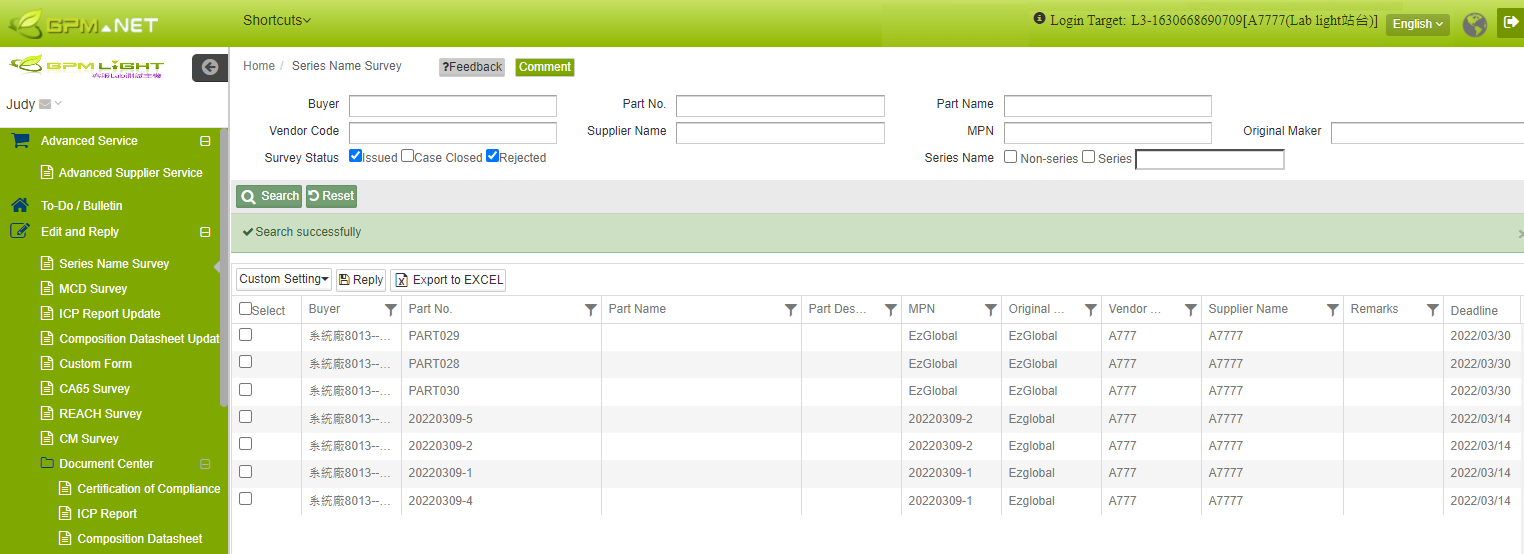
Main Page - Searching Columns
Searching Condition
You may search for certain Parts for replying Series Name Survey by setting different conditions. The instructions are as follows:
| Field | Description | Remark |
|---|---|---|
| Buyer | The buyer's name. | |
| Part No. | Also known as IPN. It is an identifier of a particular part design used in a particular industry and should be the same as that of ERP's. | |
| Part Name | Part name, which is usually the same as ERP's | |
| Vendor Code | The code for the supplier. | |
| Supplier Name | Supplier Name. | |
| MPN | Manufacturer Part Number, a manufacturer-assigned number which is used to identify a product among other products from the same manufacturer. | |
| Original Maker | The maker of the part. | |
| Survey Status | There are three status: 1. Issued: New parts issued to be replied 2. Case Closed: Parts replied 3. Rejected: Parts rejected after replied | |
| Series Name | Search for two conditions: 1. Non-series: Parts that are replied to be non-series: 2. Series: Parts replied to be series. Insert the series name in the column to search. | |
| Remarks | Extra notes. | |
| Last Replied Name | The series name last replied. | |
| Weight(g) | The weight of the part. | |
| Last updated date | The last updated date of the data. |
Upon entering the searching conditions, please click  , or click the
, or click the ![]() button to reset all settings.
button to reset all settings.
Searching Results
Series Name Survey list is presented in the table below.
- Click on the title of the selected field to sort by particular order.
- Use the filter
 to search for specific data.
to search for specific data. - Click
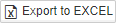 to export the searching results in a excel.
to export the searching results in a excel.
For more information about the searching operations, please check the Operating Interface Instructions: Supply Chain Platform Instruction.
Edit Series Name Survey
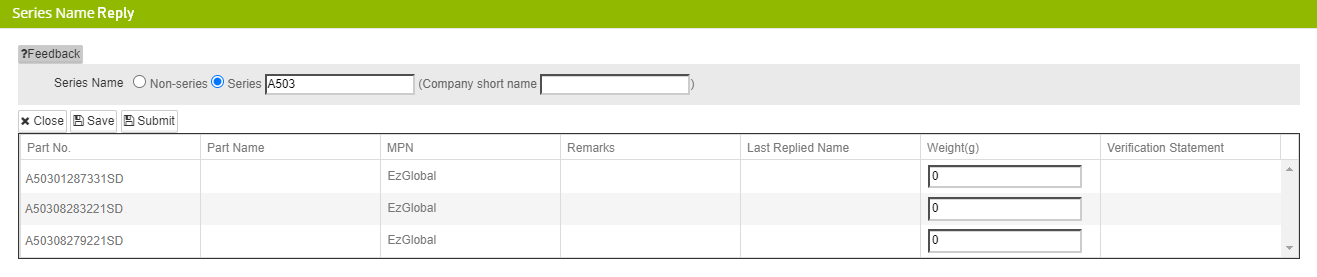
Button Functions
| Button Name | Description | Remark |
|---|---|---|
| Close | Close the window. | |
| Save | Save the data. | |
| Submit | Submit the series name survey. |
Columns and Description
| Column Name | Description | Remark |
|---|---|---|
| Series Name | Reply if the part is a series part; if it is, Series Name is required to be filled in. | For series part, Series name is required to be filled. |
| Company short name | The abbreviated name of the company. | For series part, the company short name is required to be filled. The system will remember the last name filled and fill in automatically for the next time. |
| Weight(g) | The weight of the part. | Optional. Please fill in the total weight of the part for the series MCD. |
Note You can only reply the series name survey for parts that haven't been replied, or note [Not allowed to select the completed item(s).] note will be shown once you click
.
