System Function:Green Policy
![]() Instruction > Security > System > Green Policy
Instruction > Security > System > Green Policy
Edition : Supply Chain Platform – Lite; Supply Chain Platform – Basic; Central Site.
Function
Review the requirements of policies issued by buyers on the platform.
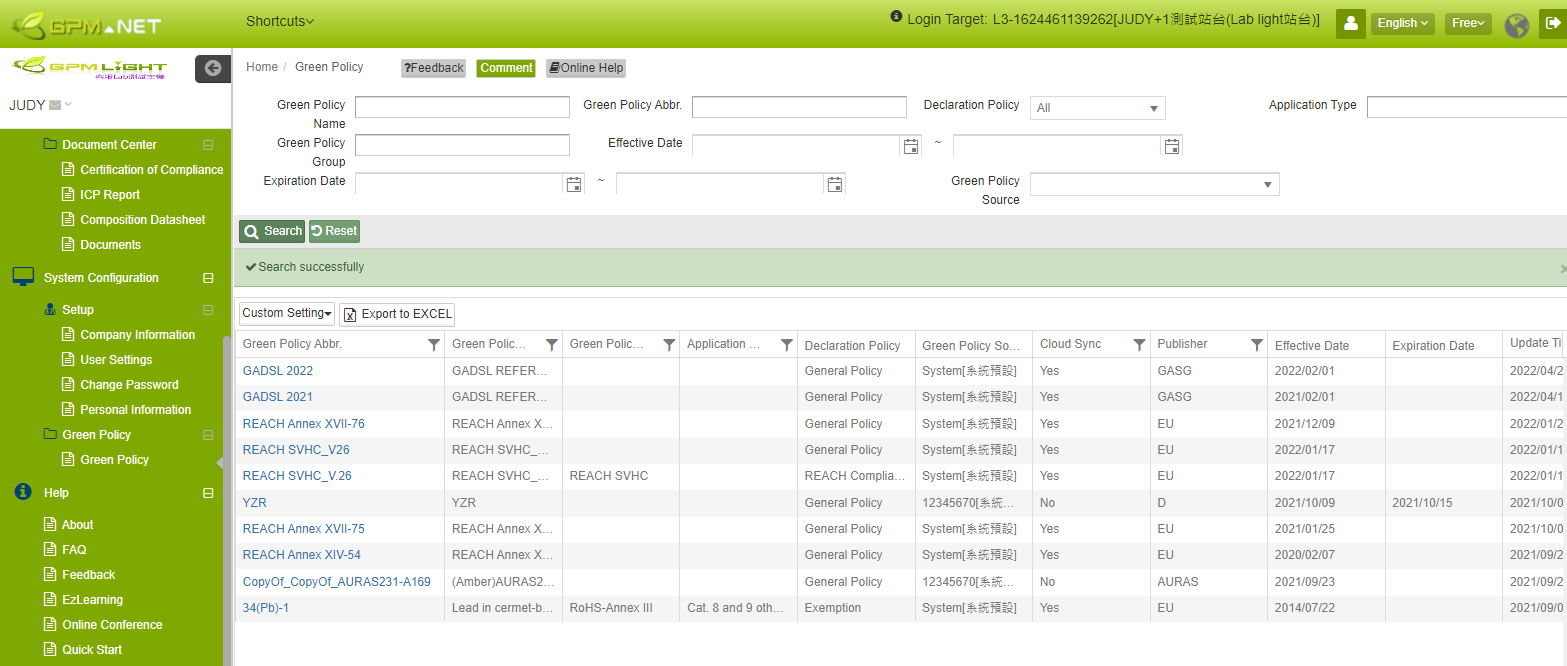
Column Description
Basic Info.
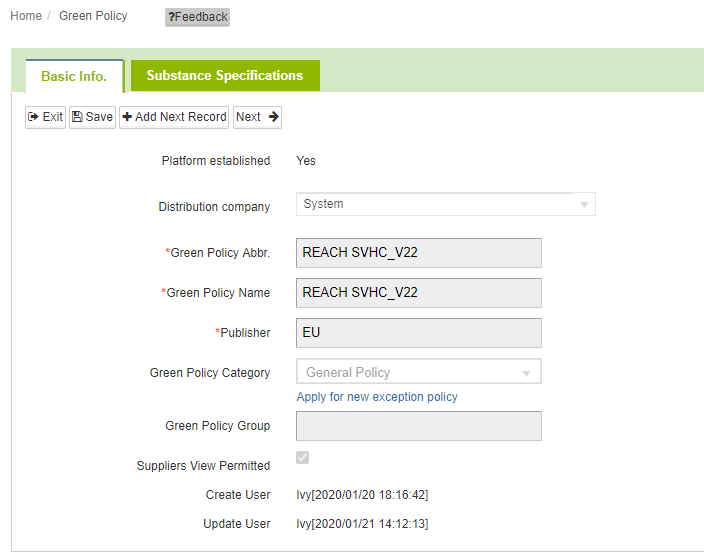
| Field | Desrciption | Remark |
|---|---|---|
| Green Policy Abbr. | The abbreviated name of environmental regulations. | |
| Green Policy Name | Full name of environmental regulations. | |
| Applicable category | Only the exemptions will have this field. The platform administrator will annotate applicable content for duplicate exceptions. | |
| Publisher | Organization for the development of environmental regulations, example: RoHS for the European Union, SS-00259 for Sony. | |
| Declaration Policy | The regulations are divided into two categories: [General Regulations] and [Exemptions]. The [General Regulations] are comprehensive rules that can serve as the basis for compliance and analysis in the [MCD Form]. The [Exemptions] are special provisions that allow for exemptions in specific circumstances and can be referenced independently in the [MCD Form]. | |
| Green Policy Group | The regulations are categorized into groups, such as different versions of REACH SVHC regulations, which are classified under the [REACH SVHC] group. | |
| Suppliers View Permitted | Whether the policy can be view by suppliers on the system. | |
| Effective Date | Effective date of the specification |
Substance Specifications
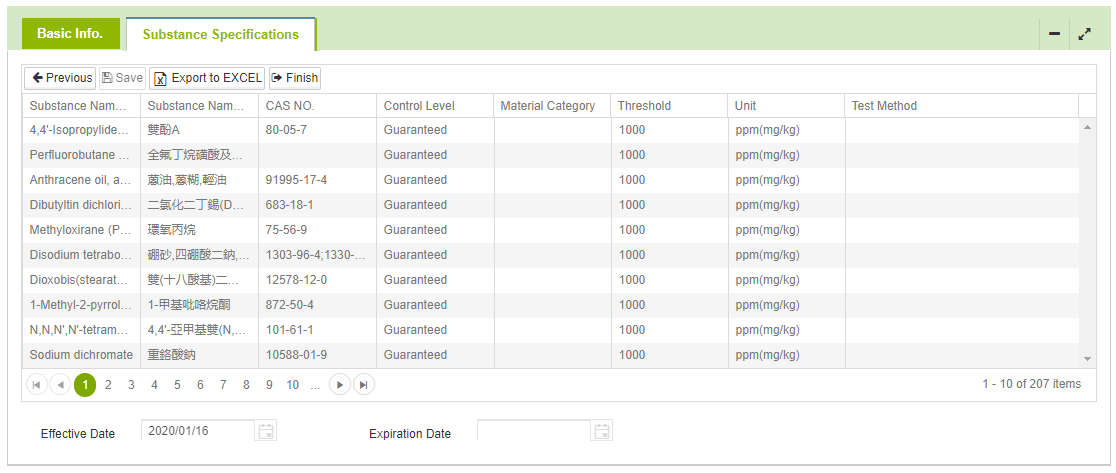
| Filed | Description | Remark |
|---|---|---|
| Substance Name (En) | The Substance Name displayed in English. | |
| Substance Name (Ch) | The Substance Name displayed in Chinese. | |
| CAS NO. | Chemical Abstracts Service, a unique numerical identifier assigned by the Chemical Abstracts Service (CAS) to every chemical substance. | |
| Control Level | The Control Level can be categorized into three types: Tested, Guaranteed and Monitored. Tested: The substance is required to be tested. Guaranteed: The substances is not required to be tested, while the supplier needs to guaranteed that the part does not contained the substance. Monitored: The substances is not required to be tested or guaranteed. | |
| Material Category | The material of the part, which can be categorized into several categories such as metal, plastic, chemical etc. Buyer can set the threshold limit for certain substances according to the subpart's category while setting the [Green Policy Settings]. | |
| Threshold | The threshold limit of the substances that meets the Green Policy requirement. | |
| Unit | The unit that is used to calculate the test result for the substance. Such as ppm, ug/cm², ug/m²/week, mg and ug/m². ppm and µg/cm² are commonly seen. | |
| Test Method | The name of the method used for testing. |
Search for Green Policy
Searching Condition
You may search for certain Green Policies by setting different conditions.
- Green Policy Name: Enter keywords of the policy name to search.
- Green Policy Abbr.: Enter keywords of the abbreviated policy name to search.
- Declaration Policy: Select the policy from the drop-down menu: All, General Policy , Exemption, REACH Compliance.
- Green Policy Group: Enter keywords of the green policy group to search.
- Effective Date: Set the date interval range to search.
- Expiration Date: Set the date interval range to search.
- Green Policy Source: Select the policy source from the drop-down menu to search.
Upon entering the searching conditions, please click  or click the
or click the ![]() button to reset all settings.
button to reset all settings.
Searching Results
For the searching results presented in the table below, you may:
- Click on the title of the selected field to sort by particular order.
- Use the filter
 to search for specific data.
to search for specific data. - Click
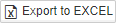 to export the searching results in excel.
to export the searching results in excel.
If you want to learn more about detailed query operations, please refer to Instruction > Operation Instruction。
More Information
Regulations > EU RoHS Directive
Regulations > Registration, Evaluation and Authorization of Chemicals (REACH)
Regulations > Halogen Free (HF) Policy
