Custom Document
![]() Instruction > Document Center > Custom Document
Instruction > Document Center > Custom Document
Edition: Supply Chain Platform – Lite; Supply Chain Platform – Basic; Central Site.
Function
Suppliers may upload files in a [Document] for extra storage.
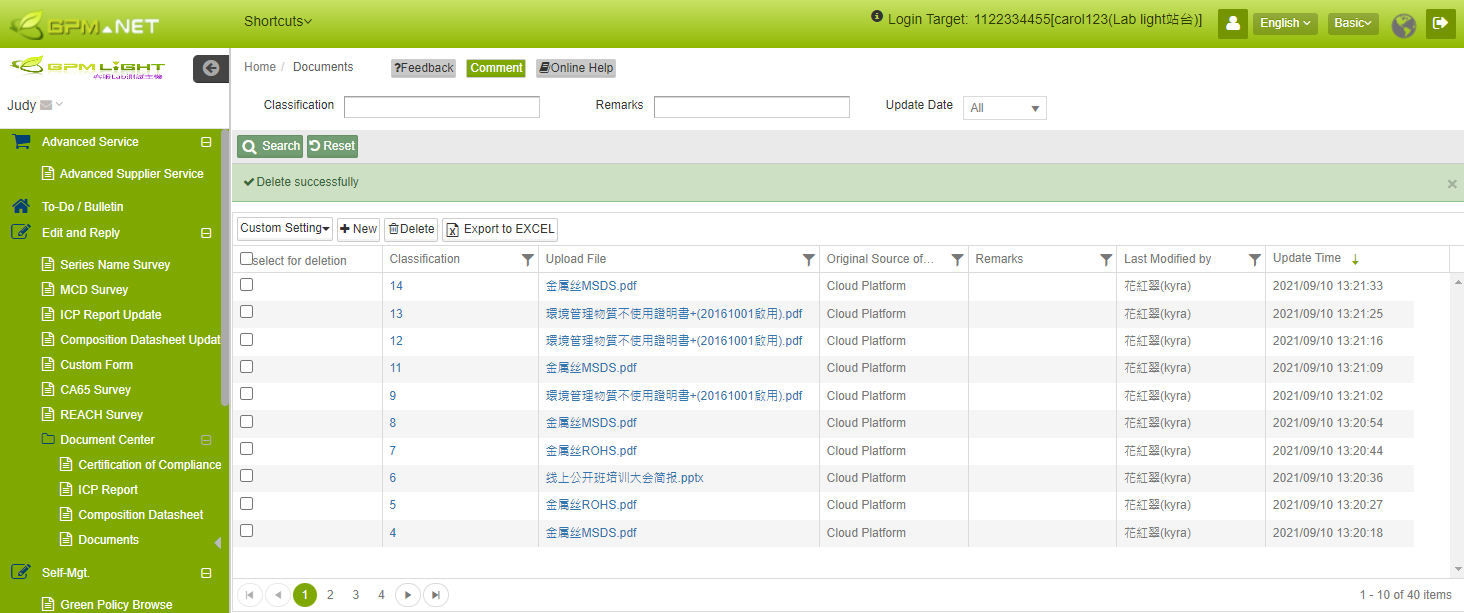
Main Page - Searching Columns
Searching Condition
You may search for certain document by setting different conditions.
| Field | Description | Remark |
|---|---|---|
| Classification | User-defined file classification. | |
| Upload File | Files uploaded to the system. Click to download the file. | |
| Original Source of Data | The original source of data. | |
| Remarks | Extra remarks. | |
| Last Modified Time | The last modified time. | |
| Update Time | The update time. |
Upon entering the searching conditions, please click  or click the
or click the ![]() button to reset all settings.
button to reset all settings.
Searching Results
For the searching results presented in the table below, you may:
- Click on the title of the selected field to sort by particular order.
- Use the filter
 to search for specific data.
to search for specific data. - Click
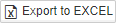 to export the searching results in excel.
to export the searching results in excel.
Create Document
- Click [Document] from the sidebar menu.
- Click
 to upload the document.
to upload the document.
Columns and Description
| Field | Description | Remark |
|---|---|---|
| Buyer Recipient | The buyer's name. | |
| Classification | User-defined file classification. | |
| Remarks | Additional notes for the document. |
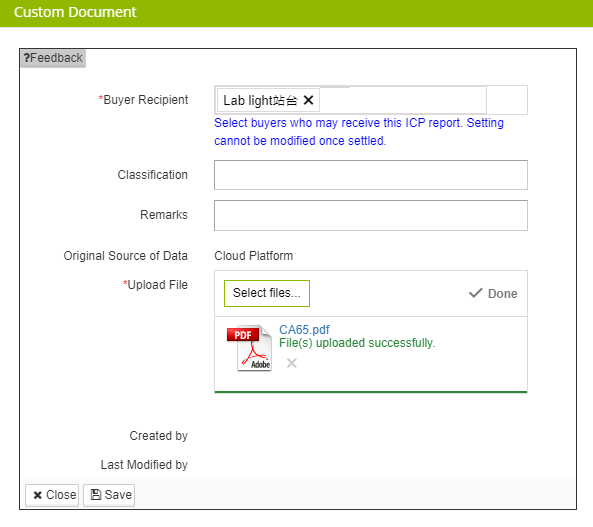
In the field Upload File section , click
 , select the file you would like to upload.
, select the file you would like to upload.Click
 .
.
