Fill in Suspected Material Instructions
![]() Basic > Suspected Material
Basic > Suspected Material
Edition: Supply Chain Platform – Lite; Supply Chain Platform – Basic; Central Site.
Introduction
Suspected Material Survey provides a comprehensive interface for sampling and declaring suspicious materials, facilitating suppliers in quickly completing the investigation process.
Fill in Suspected Material Survey
Instructions:
- Click [Edit and Reply] > [Suspected Material] from the sidebar menu.
- Search for the Suspected Material Survey you are working on using the searching columns on top.
- Click the Part No. to enter the survey.
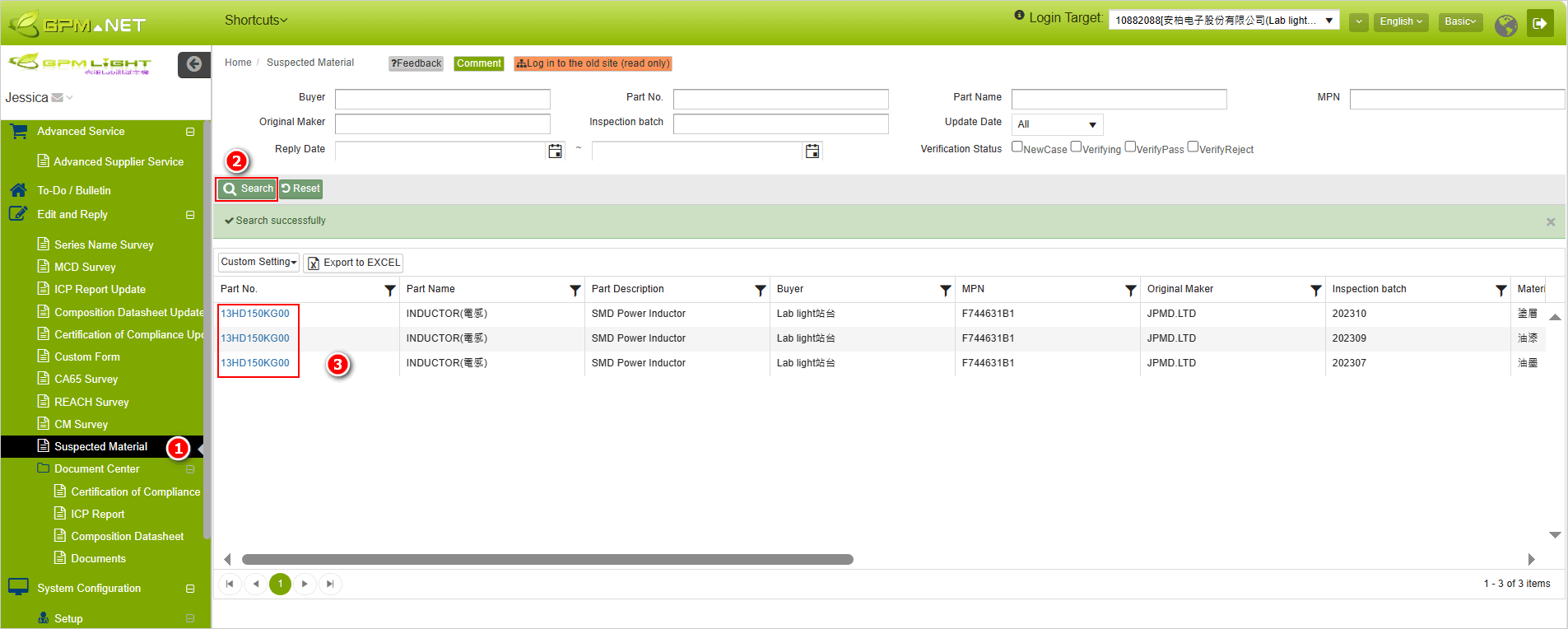
- If the buyer requests supporting documents, click 'Select Files' to upload the required files. Accepted file formats include Excel or PDF.
- Click the
 button to complete the response。
button to complete the response。
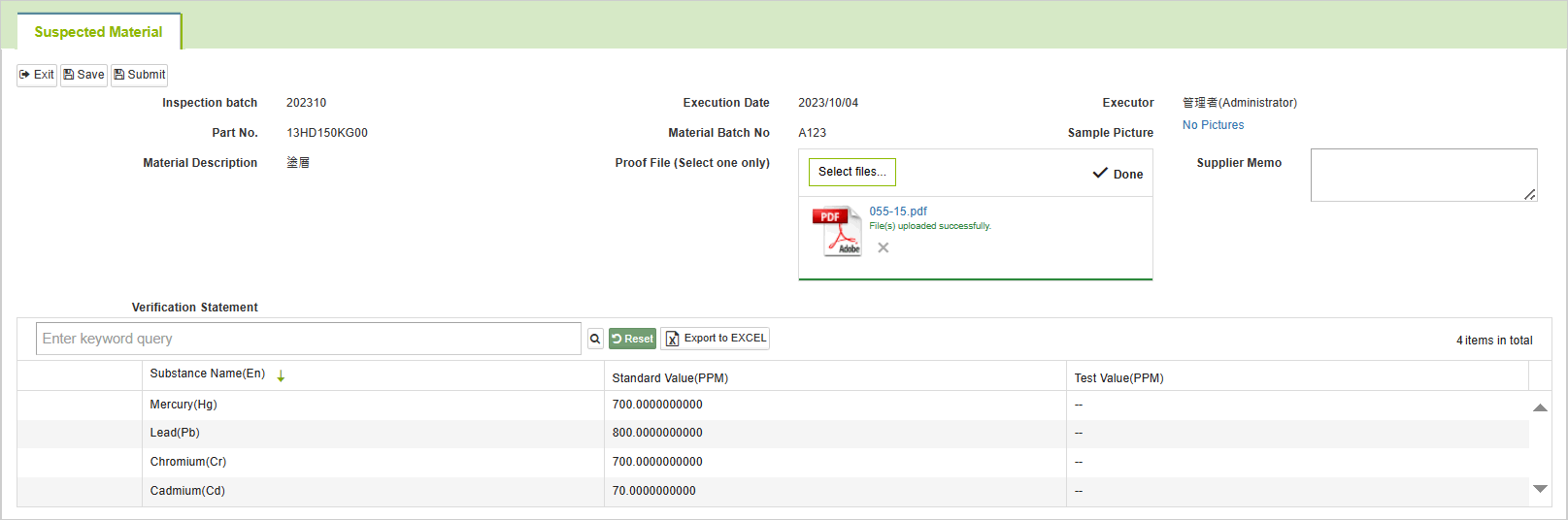
Search Suspected Material Survey
- Click [Edit and Reply] > [Suspected Material] from the sidebar menu.
- After setting the conditions, click
 to initiate the search.
to initiate the search.
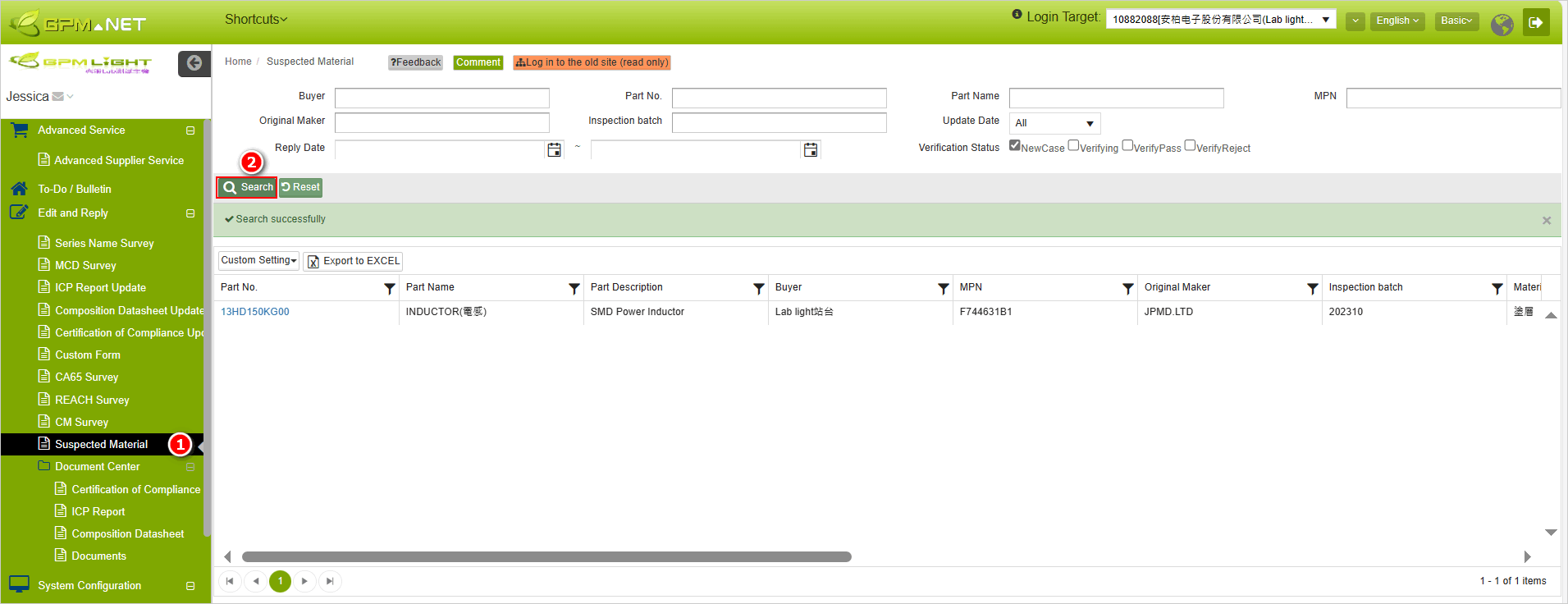
Review the reasons for the return of the Suspected Material Survey
The steps to view the returned Suspected Material Survey are as follows
- Click [Edit and Reply] > [Suspected Material] from the sidebar menu.
- Filter the returned Suspected Material Survey.
- Click the Part No. to enter the survey.
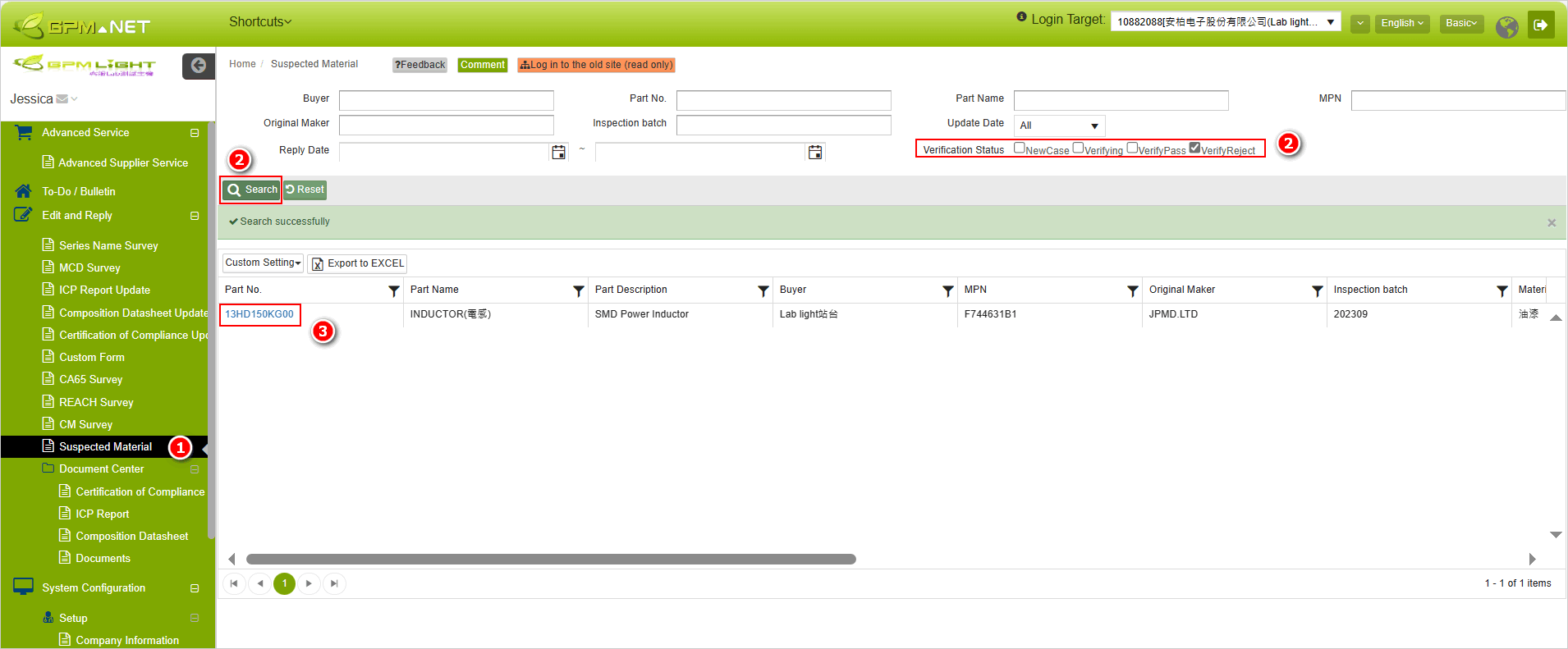
- You can see the reason for the return in the 'Verification Status' After making the necessary corrections based on the explanation, you can resubmit for review.
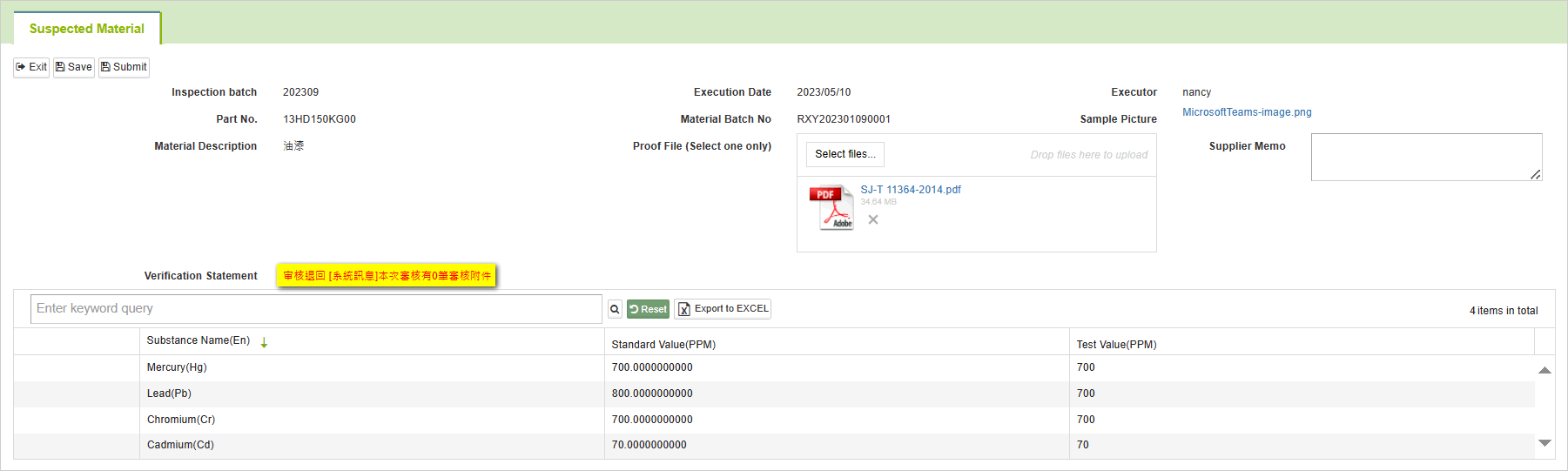
More Information
System Finction > Suspected Material
