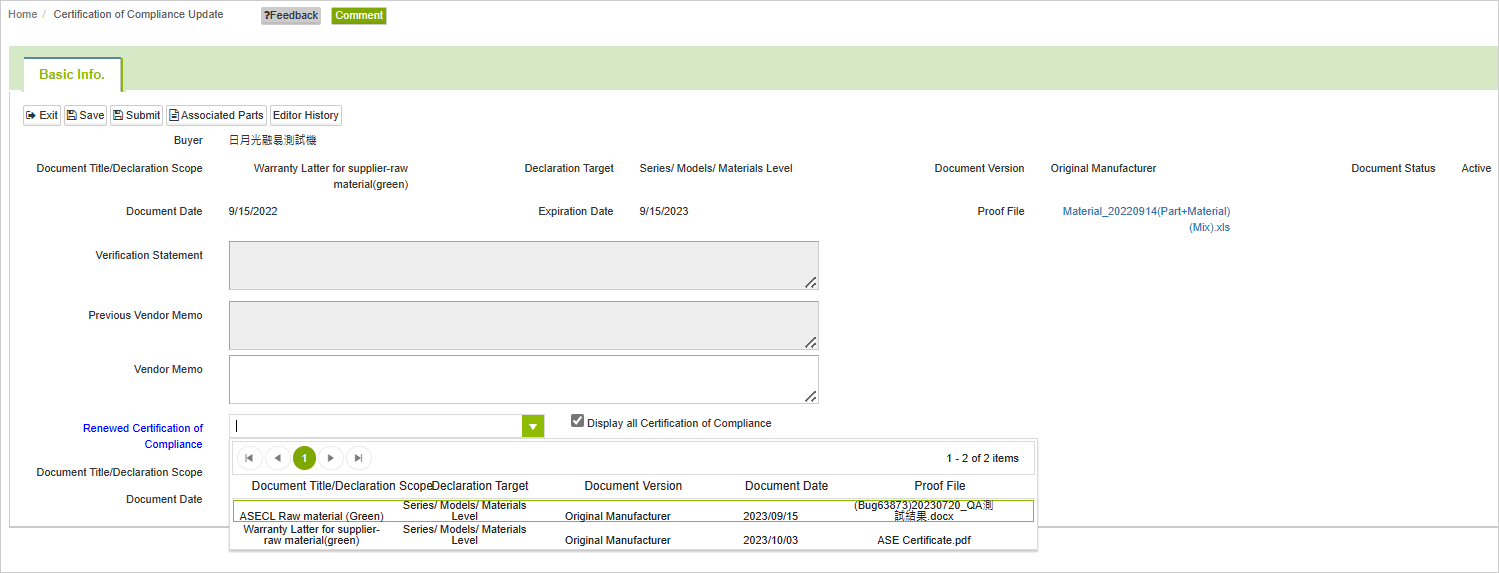Steps for creating and managing Certification of Compliance Update
![]() Basic > Certification of Compliance Update
Basic > Certification of Compliance Update
Edition: Supply Chain Platform – Lite; Supply Chain Platform – Basic; Central Site.
Function
[Certification of Compliance Update] is used to update the content of expired Certification of Compliance and can also be used to update Certification of Compliance that are not yet expired.
Certification of Compliance Update
Operating steps are as follows:
- Click on the menu bar [Edit and Reply] > [Certification of Compliance Update]。
- Search for the Certification of Compliance you want to update.
- Click on the blue text [Document Title/Declaration Scope] to open the Certification of Compliance update page.
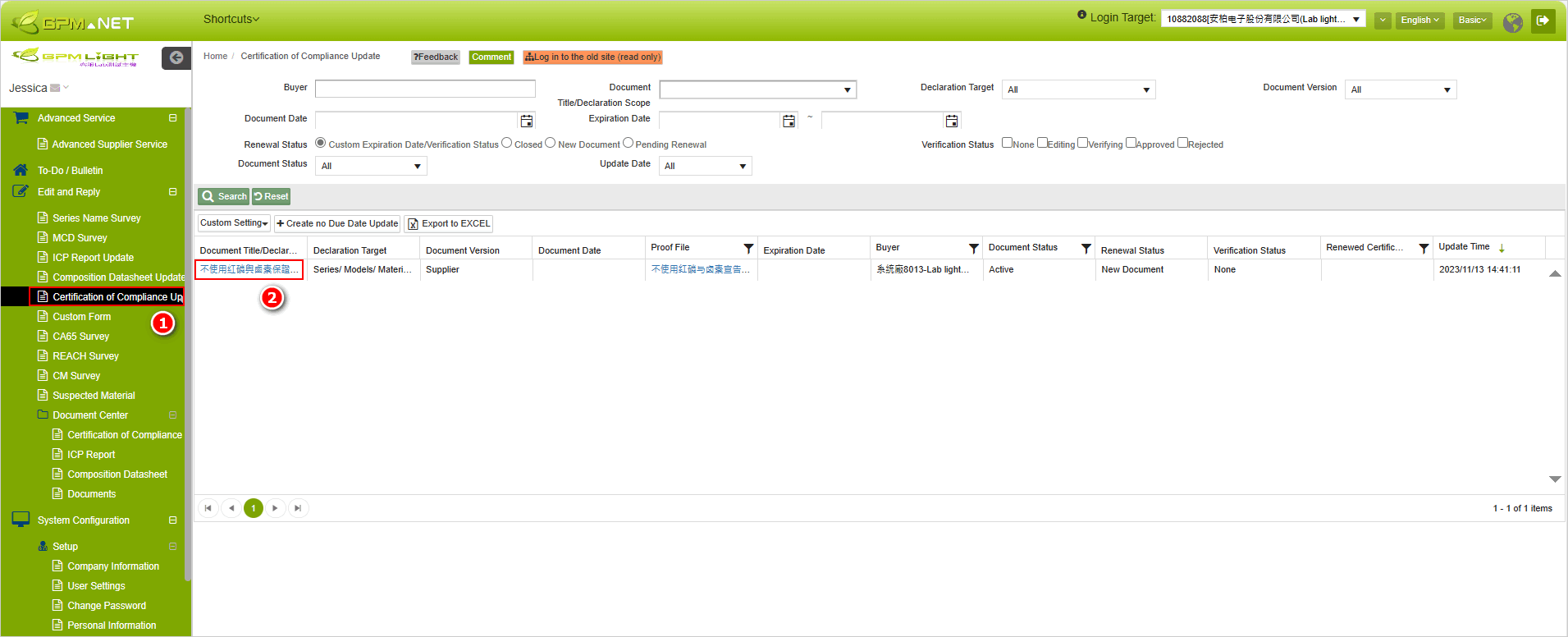
- Select the test Certification of Compliance for updating, click [Submit] after completing selection.
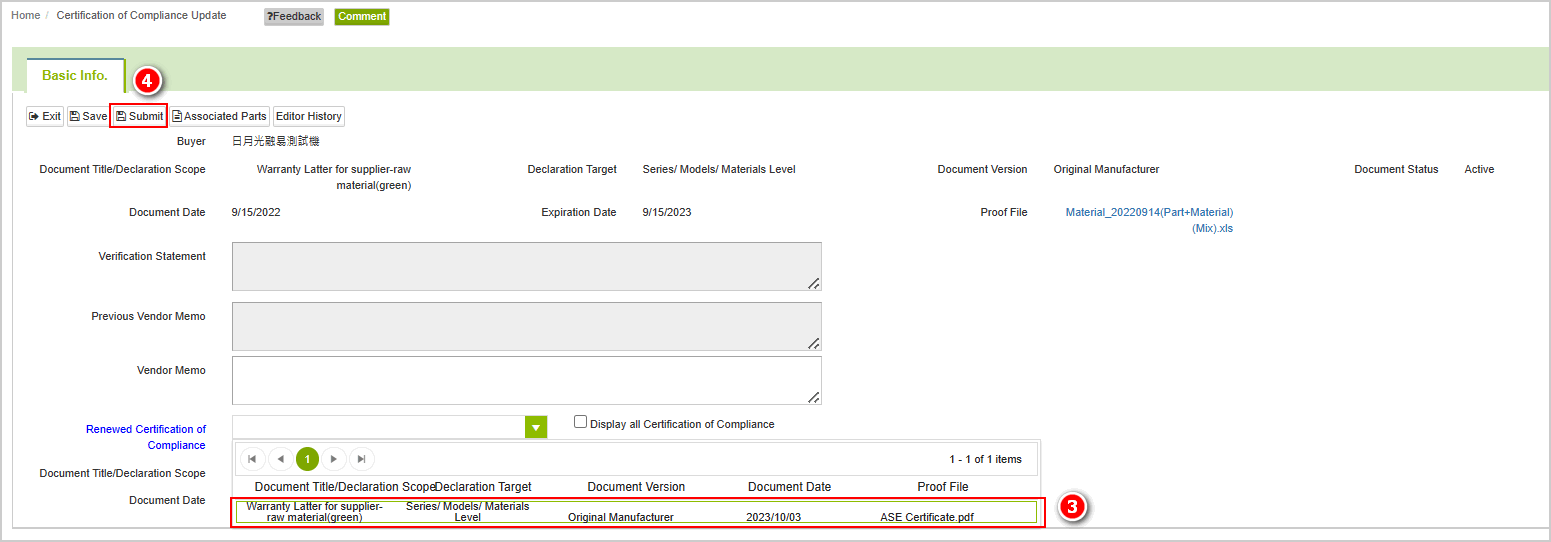
- In the [Renewed Certification of Compliance] dropdown menu, you can enter document title/declaration scope, declaration target, document version keywords for searching.
- You must first create a new Certification of Compliance in the document center before you can find the data in the [Certification of Compliance Update] section.
- The [Renewed Certification of Compliance] dropdown menu by default displays a list of commitment statements that match the [Document Title/Declaration Scope], [Declaration Target], and [Document Version] of the old Certification of Compliance, and are not expired.
- Check 'Display all Certification of Compliance', and the [Renewed Certification of Compliance] dropdown menu will show all Certification of Compliance.
Add an update without expiration date
When the buyer has not set a periodic update task for Certification of Compliance, suppliers can add commitment statement updates on their own. The operational steps are as follows:
- On the [Certification of Compliance Update] list page, click
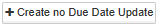 button。
button。
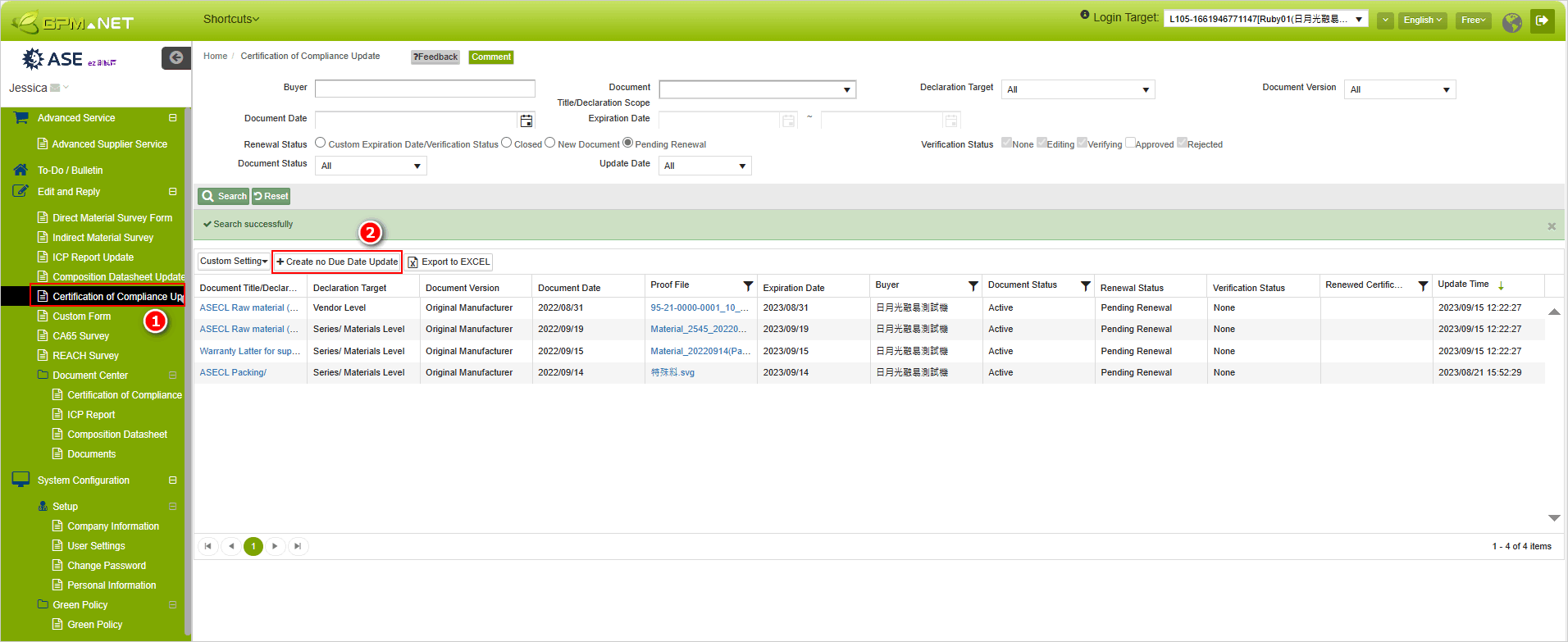
In the pop-up window, select the Certification of Compliance to be updated from the dropdown menu under the [Associated Certification of Compliance] field, then click [Save].
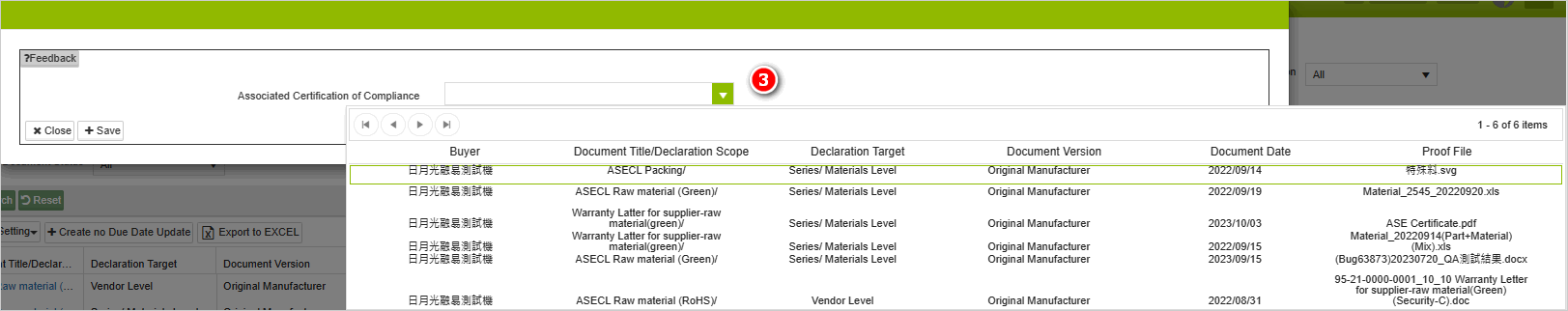
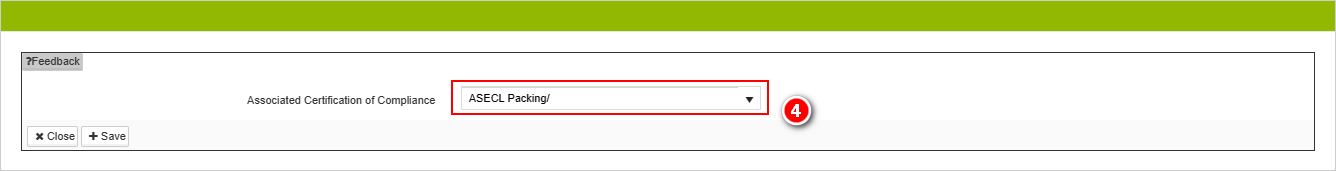
The system will redirect to the response page for the Certification of Compliance update. Follow the steps for Certification of Compliance update, select the new Certification of Compliance, and submit it for review.
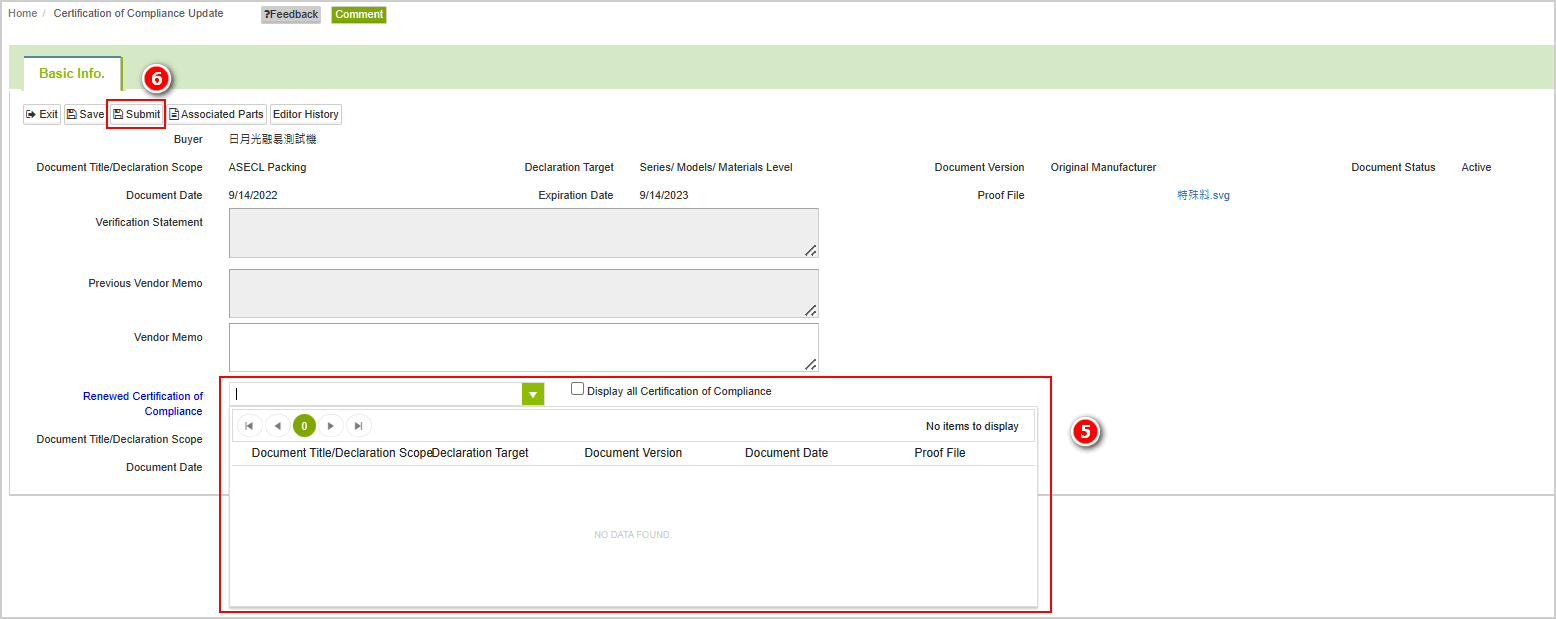
More Information
Instruction > Certification of Compliance Update
Instruction > Certification of Compliance