FAQ
![]() Basic > Help > FAQ
Basic > Help > FAQ
Edition: Supply Chain Platform – Lite; Supply Chain Platform – Basic.
Function
Provide a common FAQ database for ezGPM.NET platform users to access relevant question solutions.
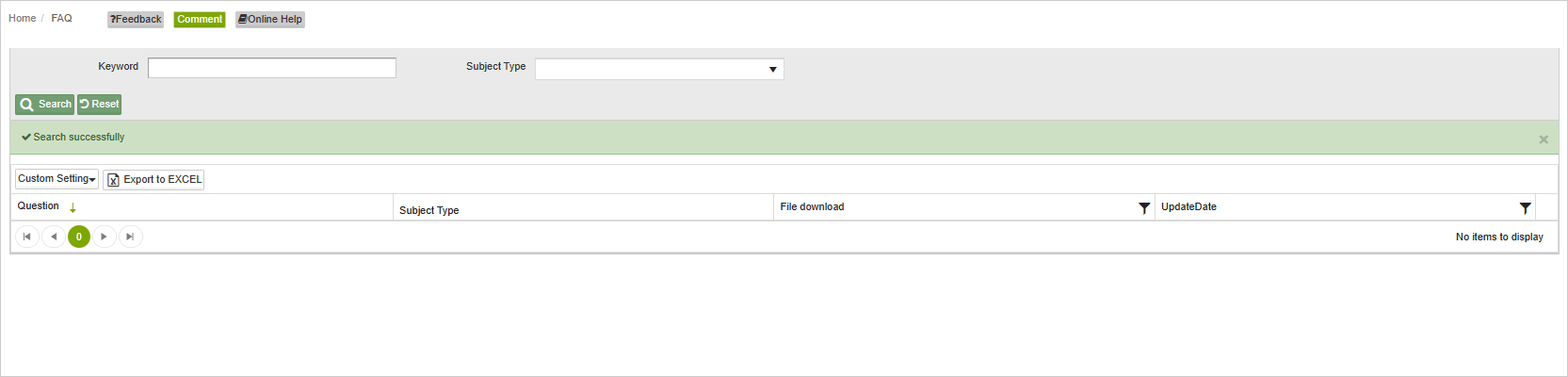
Columns Descriptions
| Column | Description | Remark |
|---|---|---|
| Question | A brief description of the problem. | |
| Associated Operations | Tasks related to this issue. | |
| Description | A detailed explanation of the problem's solution. | |
| File | Attachments related to the issue, available for download. | |
| Update Date | The date of the last update for this issue. |
Main Page - Searching Columns
Searching Conditions
You can set multiple different query conditions to search for records within a specific range. The explanation is as follows:
- Keyword: Full-text search can be performed using keywords.
- Subject Type: This is a dropdown list where you can directly select the name of the operation related to the platform.
The above query conditions can be left unset (search all data) or set with one or more multiple conditions. The system will identify specific data that meets all the set conditions. After setting, click the ![]() button to perform the search. To clear all set query conditions, you can click
button to perform the search. To clear all set query conditions, you can click ![]() to reset.
to reset.
Query results
The query results for common issues will be displayed in the table below. You can click on the first column 'Question' to open the question's answer or click on File to directly download the associated file for that query. The example below illustrates the answer for the question 'What is disassembly'
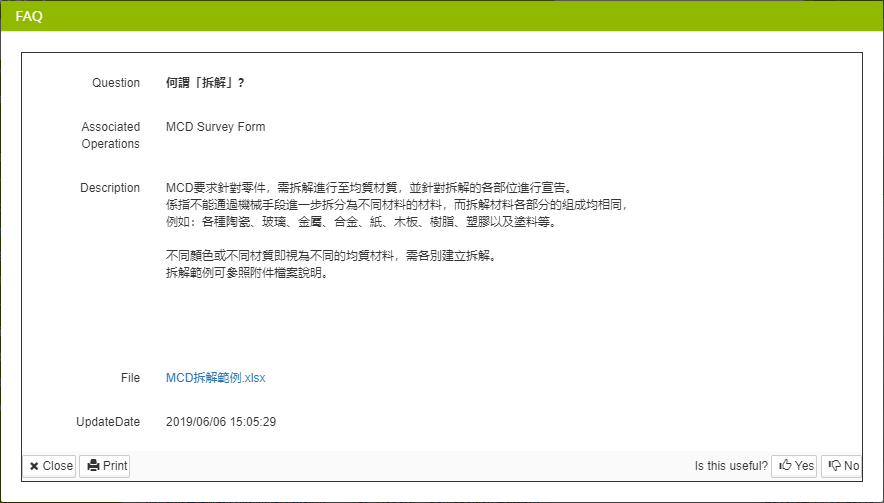
You can handle individual records based on your needs, or you can operate in the following ways:
- If you need to sort by a specific field, you can click on the title of the selected column.
- If you wish to filter data based on specific criteria, you can click on the filter icon
 located on the right side of the column header. Set individual conditions to further refine the query results."
located on the right side of the column header. Set individual conditions to further refine the query results." - Alternatively, you can click on
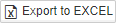 at the top of the table to export the query results as a file.
at the top of the table to export the query results as a file.
If you want to understand the detailed query functionality, please refer to General User's Interface
More Information
Tutorial > Support and Service
